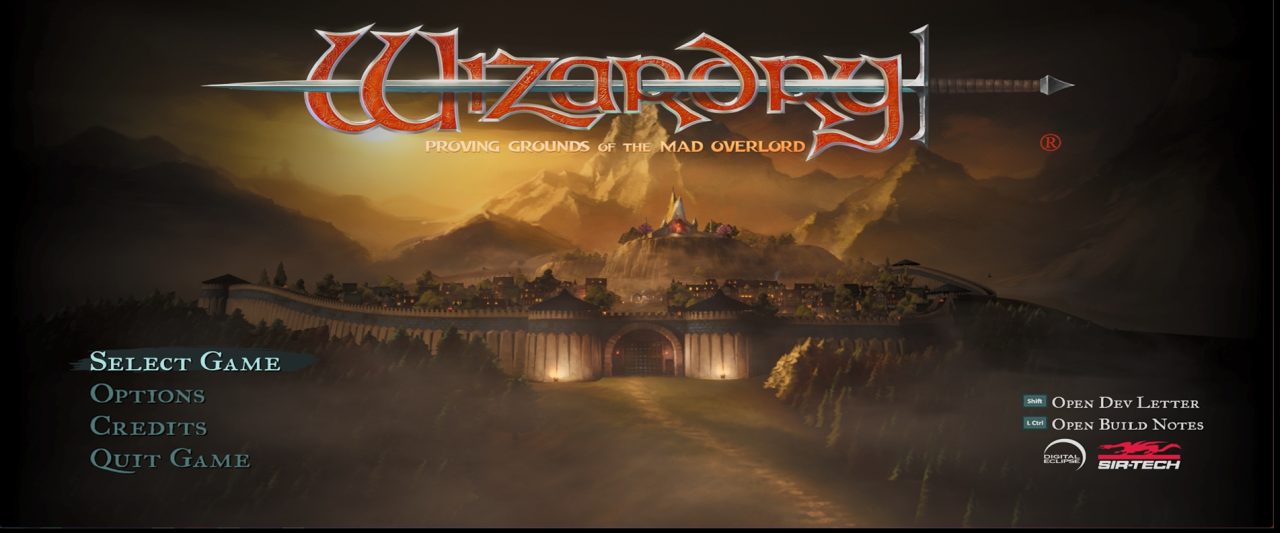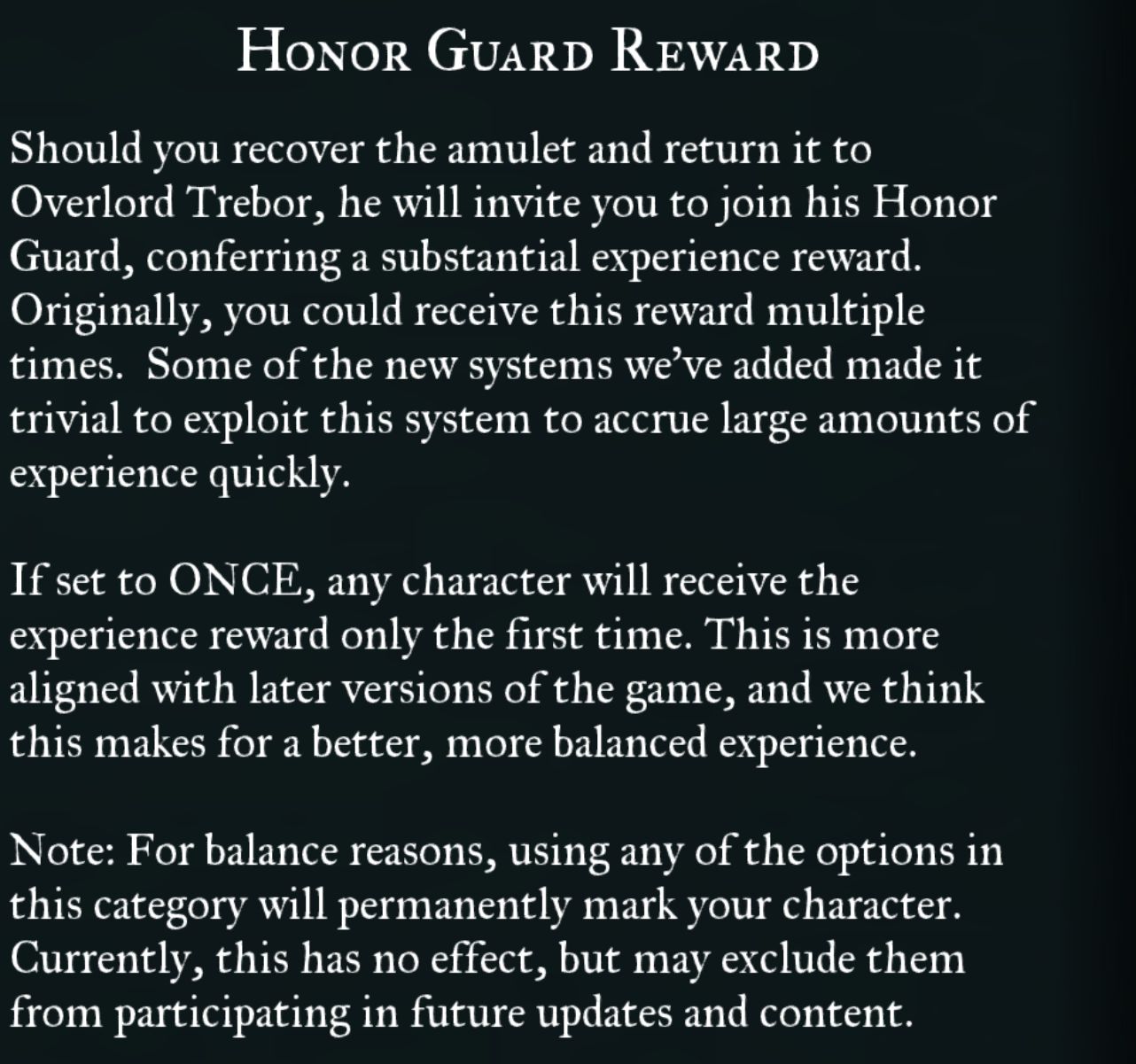|
 |
Setting proper nouns (settings for Japanese version only)
Item Name Japanese Item names used in Japanese 1 console game machines are adopted. (Example: Slashing Sword)
Japanese 2: Adopts Japanese translations of item names from the old PC version. (Example: Long Sword +1)
If you set the system to Japanese and the item names to English, the item names from the Apple II version will be used. (Example: LONGSWORD+1)
Monster name Japanese (katakana)
English
Spell Name Japanese 1 Adopt the Japanese spell name used in console games. (Example: Marol)
Japanese 2: Adopts the Japanese translation of the spell name from the old PC version. (Example: Mallor)
*If you have an attachment to the console version, please select “Japanese 1”.
For everyone else, we recommend “Japanese 2,” which is a direct Japanese translation of the global version.
|
||
 |
Attribute points at the start of character options “RANDOM ROLL” Random When creating a character, the attribute points to allocate status are random, and can be reassigned with the L-CTRL key or X button. “SET POINT” Default value When creating a character, the attribute points to allocate status are fixed. (Original setting) * “RAMDOM ROLL” is recommended. |
||
 |
Attribute points increase when leveling up
“RANDOM CHANCE” When you level up, your status will randomly increase or decrease by 0, +1, or -1. (Original setting)
Select “POINT BUY” When you level up, you will receive +1 to +3 attribute points to allocate to stats, and you can allocate these to any stat you like.
※ Either is fine. If you start with RANDOM and a certain status becomes low, you can switch to POINT to overcome the weakness.
You can also set it to POINT from the start and raise your main stats all at once.
|
||
 |
Character’s age display “AGE” Age Display of age. (Original setting) “VIM” Vitality Display as a percentage (Displays stamina at 18 years old and 100%. At 19 years old, it becomes 99% and gradually decreases.) *It is just a difference in display, so there is no advantage or disadvantage to choosing either. Be careful not to stay at an inn carelessly. |
||
 |
Castle Options
Inn Options
“ORIGINAL” Original inn options. Choose from stables to royal suites.
“EXPANDED” remake Inn option. No selection is shown.
*This is just a display difference, so there is no advantage or disadvantage to choosing either option. For more information, see the Inn in the Town Guide .
The above age/VIM notation also relates to the inn notation.
|
||
 |
Temple option “ORIGINAL” Original You can heal status abnormalities other than Lost and Level Drain with money. (Original setting) “EXPANDED” Remake Level 1 resurrection of the dead is free. You can heal level drain. * “EXPANDED” is recommended. You can be freed from the conventional theory of resetting when you receive level drain. For details, see the temple in the town guide . |
||
 |
Bar options NPC character recruitment “DISABLED” Disabled NPCs will not appear. (Original setting) “ENABLE” Enabled NPCs of the same level as the characters you have trained can be hired at the bar. (They will appear regardless of job class.) * “ENABLE” is recommended. Until you get used to it, you may die or be wiped out, so ENABLE is recommended. For details, see the bar in the Town Guide . |
||
 |
Behavior when you are awarded the Honor Guard. Actions when you bring back the amulet (when the game is cleared). “KEEP GEAR” Keep the equipment. Equipment is not confiscated and remains as is. “LOSE GEAR” Discard the equipment. All equipment is confiscated. (Original setting) * “KEEP GEAR” is strongly recommended. |
||
 |
Enables/disables age increase/vitality decrease when staying at an inn.
“ENABLE” Enabled: Age increase/vitality decrease. (Original setting) * “DISABLE” recommended. |
||
 |
Labyrinth Option Ambient Map “DISABLE” Disabled MAP cannot be displayed. (Original setting) “ENABLE” Enabled Mini MAP can be displayed. (When using rotating floors or warping, the previously displayed MAP will be destroyed. (Note that the direction will differ from the actual one, and the items displayed on the mini MAP will differ from the actual MAP. Use DUMAPIC to return to normal.) * “ENABLE” is recommended. |
||
 |
DUMAPIC Map “DISABLED” Disabled When using DUMAPIC, only the coordinates are displayed. (Original setting) “ENABLE” Enabled When using DUMAPIC, the map of the labyrinths you have explored so far is displayed. * “ENABLE” is recommended. |
||
 |
Hint display
“DISABLED” Disabled Hints are hidden. (Original setting)
“ENABLE” Enabled: Gives hints. The character will say something like the following:
When a treasure chest appears, the thief or ninja will say the following:
 It would be best for me to check this chest; it may be booby-trapped.
When an uncertain item appears, Bishop will say the following:
 Unidentified item? Give it to me.
I’ll check it. If I can’t, maybe someone in town can. There are many more.
*If you understand the specifications of this game, we recommend “DISABLED”.
|
||
 |
Bad things will happen if the party is wiped out in the dungeon (wiped out or left in an abnormal state). “DISABLED” Disabled If left alone, things will remain the same. “ENABLE” Enabled Death/burnt to ashes/lost, equipment and money will be lost. (Original setting) * “DISABLED” is recommended. |
||
 |
Allows you to cast magic during a surprise attack. “DISABLED” Disabled: Cannot use magic/breath spells during a preemptive attack, regardless of whether the enemy is an ally or enemy. “ENABLE” Enabled: Can use magic/breath spells during a preemptive attack, regardless of whether the enemy is an ally or enemy. This is the original setting for Apple II. * “DISABLED” is strongly recommended. With ENABLE, the chance of total annihilation increases dramatically. |
||
 |
All effects of HAMAN and MAHAMAN are enabled. “DISABLED” Disabled “ENABLE” Enabled * “ENABLE” is recommended. For details, see Arcane Spells . |
||
 |
At the end of a battle, gold is distributed according to the number of players, but this is how to handle the remaining gold.
“DISABLED”: Discarded. * “ENABLE” is recommended. |
||
 |
Action options Hide & Ambush “DISABLED” Disabled Thief and Ninja can’t do anything in battle when in the rear guard. “ENABLE” Enabled Thief and Ninja can choose to hide or ambush when in the rear guard. * “ENABLE” recommended. Wizardry #5 specifications. |
||
 |
Enemy Survey System
“ROLL PER COMBAT” Every time you encounter an enemy, you can use Identify (LATUMAPIC) to check their name and properties.
(LATUMAPIC was designed to last until you returned to town once you used it, but it has now been changed to be used each time.)
“INSPECT ENEMY” Examine the monster When you encounter an enemy, it will be in an identified state if a previous identification was successful.
For details on the enemy identification system, see Divine Magic Tier 3 LATUMAPIC.
*You will need to fight several times, but once enemy information is revealed, you will be in a permanent appraisal state, so we recommend using “INSPECT ENEMY.”
|
||
 |
Action redirection “DISABLED” Disabled For example, if three fighters are designated to attack the same enemy and the first one defeats it, the remaining two will wait. (Original setting) “ENABLE” Enabled For example, three fighters are designated to attack the same enemy and if the first one defeats it, the remaining two will attack another enemy. * “ENABLE” is recommended. Wizardry #5 specifications. |
||
 |
Escape Turn Order “DISABLED” Disabled After encountering an enemy, each party member has an escape command, and if even one party member successfully escapes, the battle is canceled. “ENABLE” Enabled After encountering an enemy, if you select the escape command, they will attempt to escape. (Both the escape command and the escape attempt are performed only once.) If you fail once, you will be unable to do anything that turn. (Original setting) *Although it is unlikely to be used often, “DISABLED” is recommended. |
||
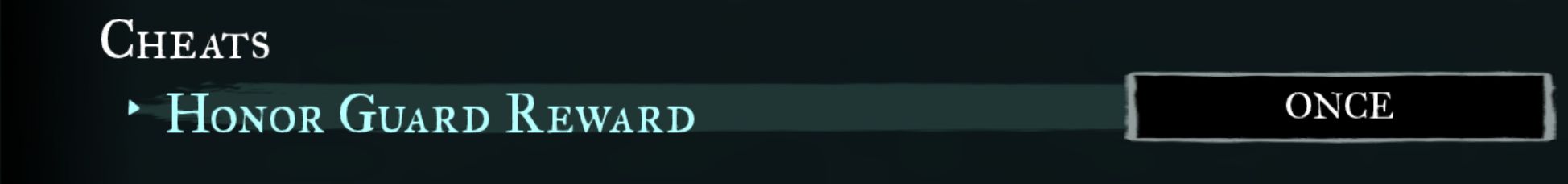 |
cheat countermeasures Sets whether or not the clear reward can be obtained multiple times. The clear reward is 250,000 XP, but this setting prevents it from being performed multiple times. “ONCE” Disabled Reward is only given once. “REPEATABLE” Enabled Allows it to be obtained multiple times. *Due to the following description, ” ONCE ” (disabled, only once) is recommended. It is described that there will be no change if you obtain it more than twice, but the character status screen will display “Cheat Used” in red.
|
||

|
ORIGINAL Floors 6, 7, and 8 are based on the layout of the original Apple II release. These are the original level layouts released in 1981. CONSOLE Floors 6, 7, and 8 are based on the layout of the classic console versions. They are more difficult than the original levels. If you select NEWGAME, you can choose between the original and console maps.
*You don’t need to go to the 6th, 7th, or 8th floors, so either is fine. However, you cannot change the floor.
|
||