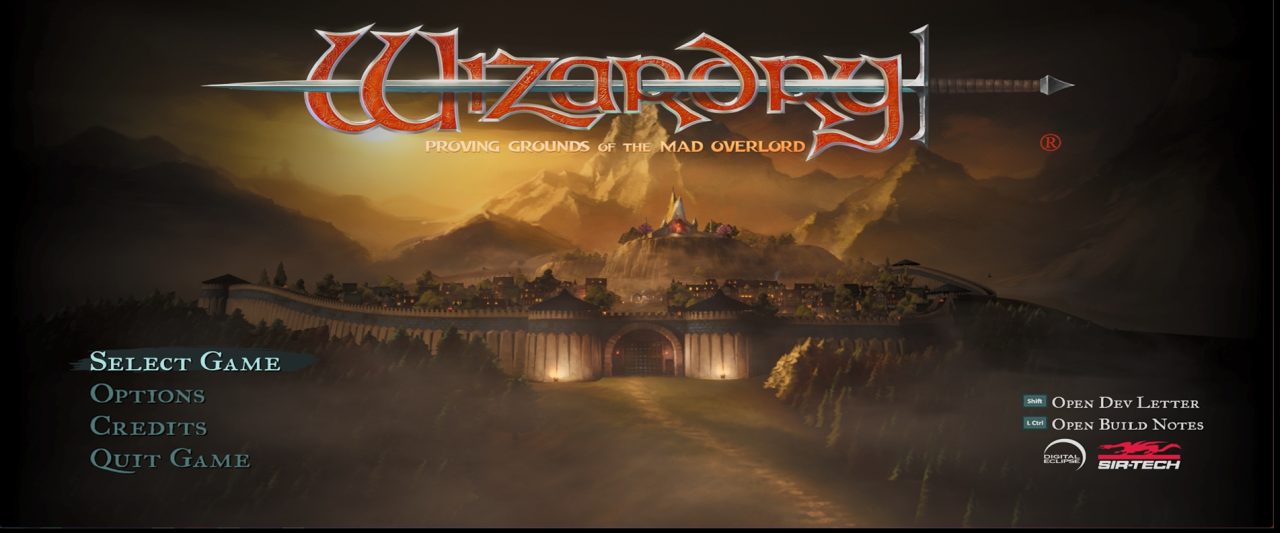Wizardry#1 Training Grounds. A place to create a character or change jobs. Let’s start here.
 |
● Create Character Create a new character. When selected, you will receive attribute points (7 to 29 random), and after selecting a race, you can select a class by assigning it to each stat. |
 |
(1) Select a race. (Choose from Human, Elf, Dwarf, Gnome, and Halfling.) )
* Change the attribute point “Starting Attribute Points” at the start of the “Old School Option” CharacterOption of Option to “
RANDOM ROLL”. By default, it is set to “SET POINTS”. (Fixed value.) It usually gets a low of 7. If you don’t make it a random point, you will be creating a character at a low point, which will be a disadvantage in the early game.  Reset attribute points with L-ctrl or X button.
|
 |
(2) Allocate points.
If you don’t roll all the points and make an allocation that allows you to choose one class, you won’t be able to move on.
PointsNeeded on the right lists the points required for each class.
|
 |
(3) After selecting the class, select the alignment.
Choose from three types of personalities: Good, Neutral, and Evil. ) |
 |
(4) Select a portrait. (Select the face graphic.) ) |
 |
(5) Enter your name and finish. The character you created is not here, but in the tavern GilgameshsTAVERN. |
●Inspect Roster Examine the created character information.
Selection formula. Displays information about the selected character.
●Delete Character Deletes the created character.
Deletes the selected character. Note that erased characters will not be restored.
●Edit Character Edit the character.
Name (Change the name of the character.) )
Portrait (Change the graphics of the face. )
Class (This is where you change classes.) )
When you select a class, the class change screen is displayed, and you can change to the specified class.
After the change, the new class will be at level 1, which will remain the base value status (no bonuses).
When you change classes, the age of the changed character increases from +7 to +8. (VIM drops from -7 to -8.) )
Classes that cannot be changed are listed as to why.
In the case of this character, the alignment is Evil, so even if the stats are sufficient, you can’t change classes to Samurai and Lord.

In the case of this character, the alignment is Neutral, so even if the stats are sufficient, you cannot change classes to Priest, Bishop, Lord, or Ninja.

In the case of this character, the alignment is Good, so even if the stats are sufficient, you cannot change classes to Thief and Ninja.